A Microsoft Software Installer *.msi file, is a bundle packed by Windows Installer. Besides files, it may contain COM components, registry keys and shortcuts.
A lot of companies publish *.msi files that ask for administrator privileges as a default, even when not needed.
Simply run msiexec.exe with parameters:
msiexec.exe /i OpenJDK.msi TARGETDIR=%USERPROFILE%\test MSIINSTALLPERUSER=1The important settings are:
TARGETDIRwhich has to be a directory where you have write privilegesMSIINSTALLPERUSER=1which requests a user installation
You can read on the full scope of parameters on Windows App Development site.
Notice that this will only work if the company that packed the bundle hasn't specified that admin installation is mandatory. The above command overrides the default. It dosn't change a forceful setting.
Tested to work with:
- AdoptOpenJDK
- 7Zip
If you've tried this with success, please post the software in the comments, so others may benefit.
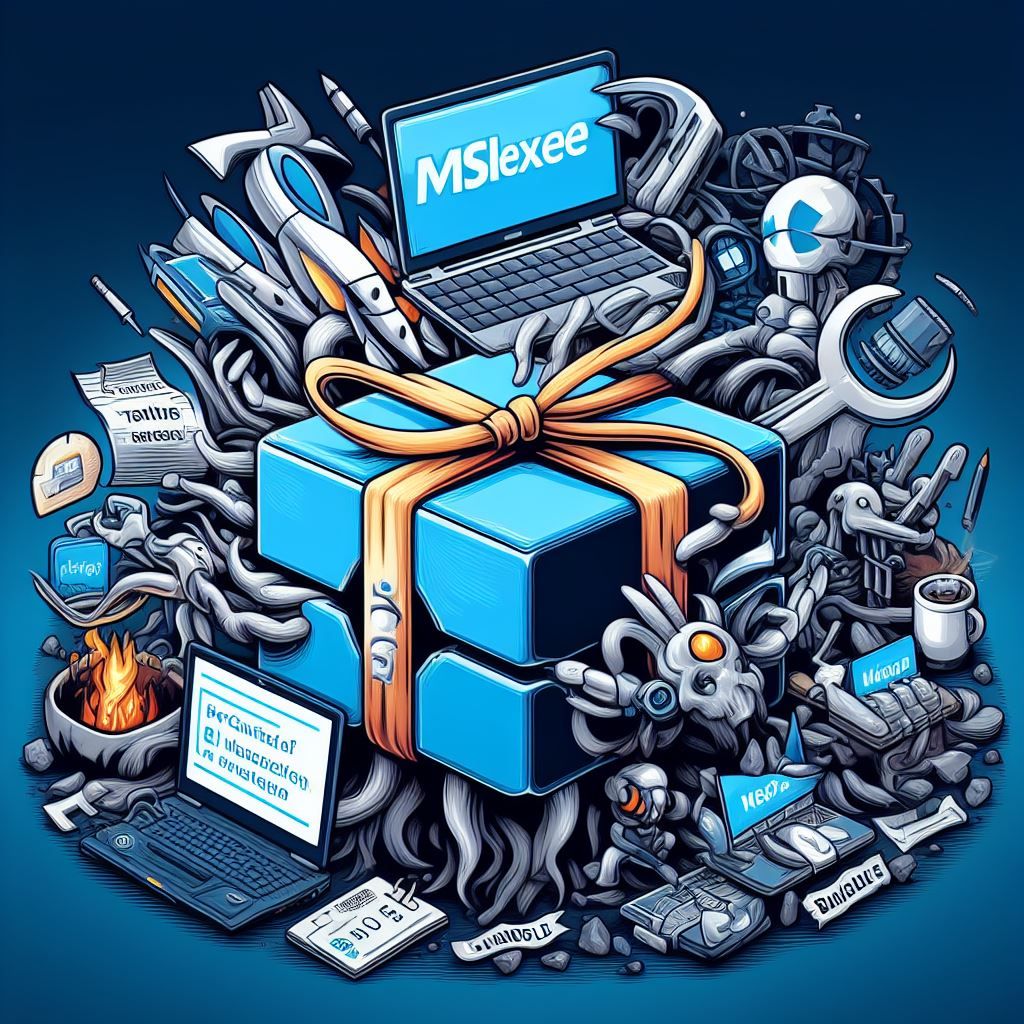
msiexec.exe by the eyes of Microsoft CopilotI have the habit of promoting products I myself have bought. I've recently swapped my old Kidde smoke/CO alarm for a Google Nest. Push notifications for emergencies are a game-changer, and installation was a breeze. Highly recommend!
As an Amazon Associate I may earn from qualifying purchases on some links.
If you found this page helpful, please share.