One month into the pandemic, I was following the trend and ordering a new box. Building my own computer has always been a rite of passage. It feels both cathartic and enlightening. Not only is it the perfect time to probe into the advancements on each component, but also to get an extensive look into the machine with which I'll be doing most of my work.

I get why you would want to water-cool your machine and hyper-voltage it into space. This post, however, is exactly in the opposite direction. It will focus on maximum performance while keeping things as quiet as quiet can be.
Specs and noisy things
Every component that has mechanical movement may add to the global noise outcome. Even small vibrations, magnified by the enclosure, can become annoying.
I ordered the following parts:
| Component | Detail |
|---|---|
| Case | Fractal Design Define R6 USB-C Blackout |
| PSU | Seasonic Focus GX-850W 80Plus Gold |
| Motherboard | ATX Gigabyte X570 Aorus Pro |
| CPU | AMD Ryzen 5 3600 3.6Ghz |
| CPU Cooler | Noctua NH-D15 chromax.black |
| RAM | 2x 16GB (32GB) DDR4 Kingston CL16 3200Mhz |
| GPU | Asus RTX 2060 DUAL EVO ADVANCED 6GB |
| HDD | SSD Samsung 970 EVO PLUS NVMe PCIe M.2 2280 1TB |
Of these, there were 3 I knew first-hand would eventually produce noise. The cooler, the graphics card and the power supply unit. I didn't know, however, that some AM4 chipsets, like the one in this motherboard, were also fan cooled. That was something I had last seen decades ago and thought forever lost.
My objective is to have a machine that's mostly silent when idle but able to go full power when needed.
Seasonic Focus GX-850W
Seasonic is known for their world-class Power Supply Units. Their quality is remarkable, this PSU is passively cooled when not under load, so I knew there wouldn't be much of an issue here.
Noctua NH-D15 chromax.black
With a behemoth like the Noctua NH-D15 I was expecting CPU cooling, even on a Ryzen, to be mostly passive. My previous box also had one of these and fans would only spin while under prolonged intensive load.
Asus RTX 2060
Not much to add here. This GPU has been battle tested. It's a couple of years old and, when not in use, stays silent. Fits expectations.
ATX Gigabyte X570 Aorus Pro
An excellent motherboard if you don't mind the noise. You can tune the chipset fan to a minimum but, as long as there is heat, it will spin. For a completely silent PC, you should go elsewhere. While expensive, both Gigabyte and the competition now offer passive cooling on AM4 boards which, for a silent PC, makes all the difference.
Results with the out-of-box setup
AMD Ryzen CPUs run hot, that's expected. What I wasn't aware was that temperatures jump so much that setting up a fan profile is actually troublesome. If I configured the fans to use a sensible stepladder, they would constantly start and stop given that the processor would go from 40ºC to 65ºC and then back again in a matter of seconds.
Between the case sound dumping and Noctua quality, it isn't something that I could not live with, but if paying attention I can tell they're spinning and, during the night, I can definitely hear them.
If, on the other hand, I just let the CPU reach the high 60ºC before spinning the fans, the whole enclosure heats up and, eventually, the chipset fan also starts spinning. That small 20 mm fan, running in the thousands of RPM's per second, sounds like a buzzard!
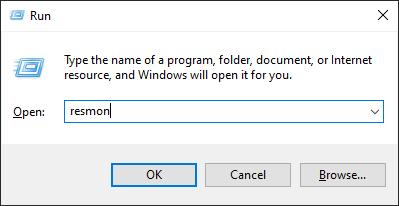
This was my first experience with the Ryzen line, but I thought that if I could make the processor step down, it might stabilize the processor temperature. Mind you, there's absolutely nothing wrong with the wild swings, but I wanted the fans still.
Custom power settings to the save!
After installing Ryzen Drivers you'll notice that you now have two extra power plans on Control Panel\All Control Panel Items\Power Options. What we'll do next is grab most of the settings from the "High Performance" one and tweak it to desired results.
C:\Users\frankie>powercfg -list
Existing Power Schemes (* Active)
-----------------------------------
Power Scheme GUID: 381b4222-f694-41f0-9685-ff5bb260df2e (Balanced)
Power Scheme GUID: 55b5d64a-b9fd-464a-b552-3ec49c19beab (High performance)
Power Scheme GUID: 9897998c-92de-4669-853f-b7cd3ecb2790 (AMD Ryzen™ Balanced) *
Power Scheme GUID: 9935e61f-1661-40c5-ae2f-8495027d5d5d (AMD Ryzen™ High Performance)
Power Scheme GUID: a1841308-3541-4fab-bc81-f71556f20b4a (Power saver)We will now grab values from the "High Performance" plan and copy them to a new plan which we'll call "Ryzen Custom". Notice that on the following commands, SCHEMA_ID must match the ID from "Ryzen High Performance"
set SCHEMA_ID=9935e61f-1661-40c5-ae2f-8495027d5d5d
powercfg -duplicatescheme %SCHEMA_ID%
powercfg -changename %SCHEMA_ID% "AMD Ryzen™ Custom"
powercfg -setacvalueindex %SCHEMA_ID% SUB_PROCESSOR PERFINCTHRESHOLD 85
powercfg -setacvalueindex %SCHEMA_ID% SUB_PROCESSOR PERFINCTHRESHOLD1 95
powercfg -setacvalueindex %SCHEMA_ID% SUB_PROCESSOR PERFINCPOL 1
powercfg -setacvalueindex %SCHEMA_ID% SUB_PROCESSOR PERFDECPOL 1
powercfg -setacvalueindex %SCHEMA_ID% SUB_PROCESSOR PERFBOOSTMODE 1
powercfg -setacvalueindex %SCHEMA_ID% SUB_PROCESSOR PERFAUTONOMOUS 0
powercfg -setactive %SCHEMA_ID%And that's it! You can easily revert to your previous plan as this is just a Windows setting. Nothing has actually changed in your processor. But what a difference! The processor now steps down, and temperature spikes are gone.
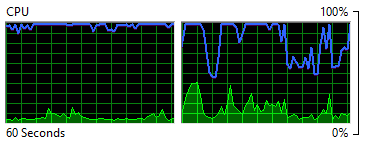
Credit where credit is due; these options were first shared by u/masterleros on Reddit.
When doing any significant calculation you CPU will work at top speed, that's both expected and attested by benchmarks. Where you could eventually notice a difference is on mundane work like opening a new tab. Honestly, I don't.
PERFINCTHRESHOLDandPERFINCTHRESHOLD1specify min and max percentage of CPU usage required to increase the processor to a higher performance state.PERFINCPOLandPERFDECPOLspecify the increase and decrease rate.1means go to next interval and2means go all the way to the highest or lowest setting.PERFBOOSTMODEdetermines how the processor overclocks itself.0disabled,1enabled,2aggressive,3efficient enabled,4efficient aggressive.PERFAUTONOMOUSsets autonomous mode disabled0or enabled1. This setting allows systems that use CPPC (Collaborative Processor Performance Control) to define who gets to control CPU performance, the operative system or the platform.
The above settings completely stabilized fans and temperature. Nonetheless, the motherboard would still spin the chipset fan more often than desired.
Less watts, less heat. Eco-mode to the rescue!
AMD has an Eco-mode that cuts down power consumption. It's only logical that under full-load the machine runs cooler. Would it also be fresher on idle? Took me a while to find the settings on my Gigabyte X570 Aorus Pro BIOS so, here they are. It's an AMD property, so your BIOS should also have this option:
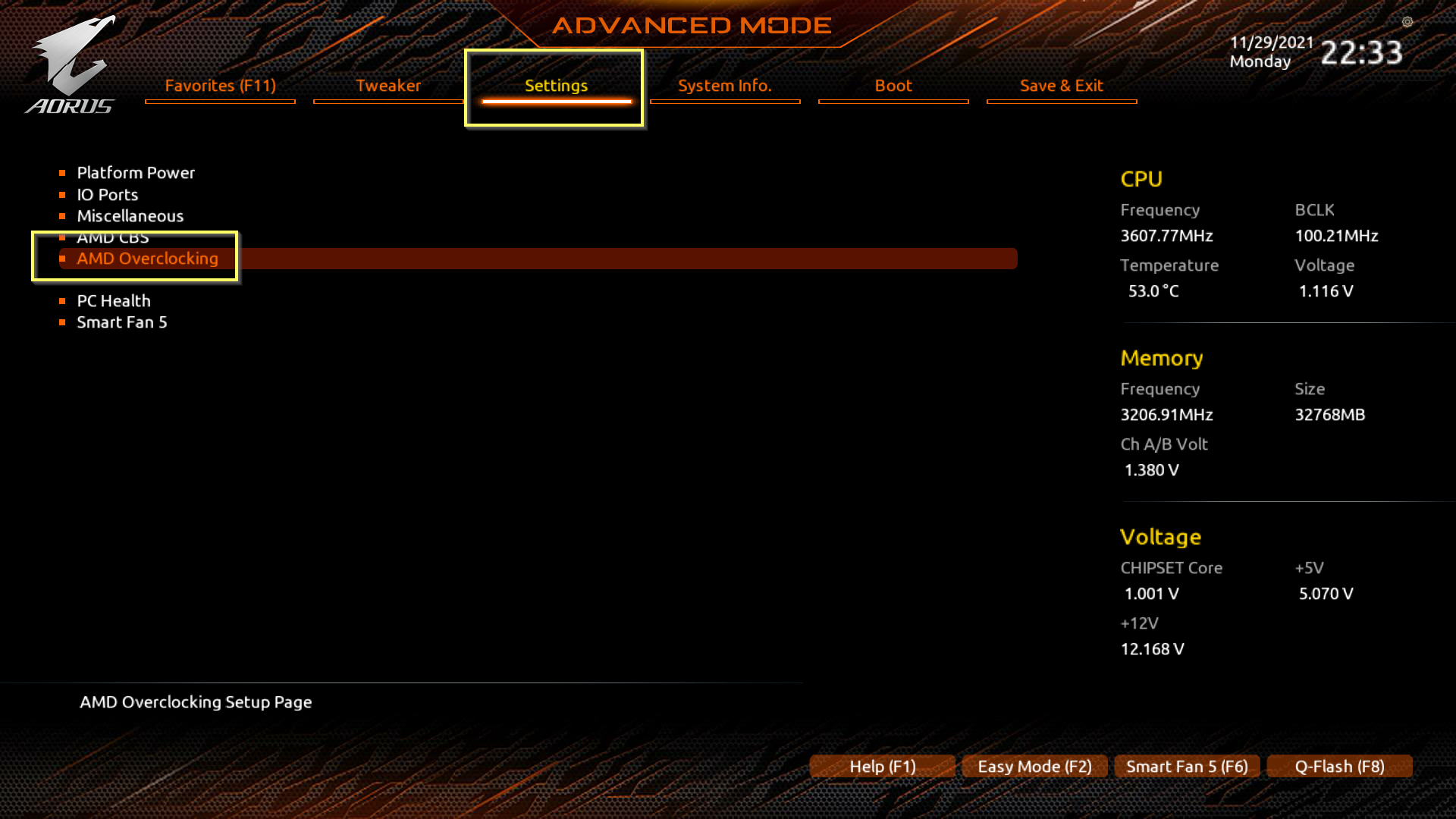
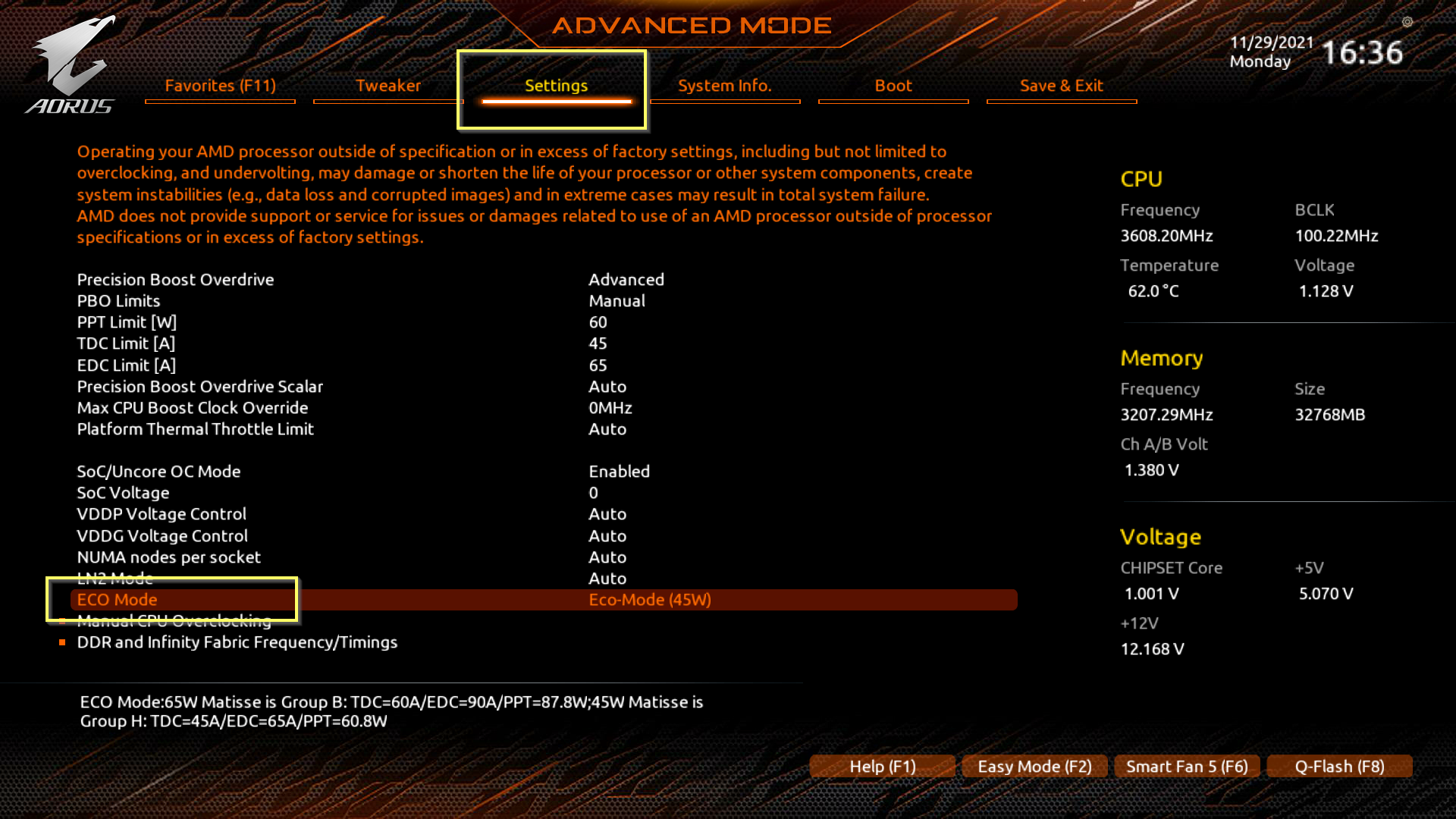
Do notice that the performance per watt you get from a Ryzen is pretty astonishing. The Ryzen 5 3600 is a 2019 CPU. Not only does it stand strong against 2021 Intel processors, it gives them a proper fight watt for performance!
But let's see some numbers running on ECO-Mode:
| ECO Mode On | ECO Mode Off | |
|---|---|---|
| CPU 100% | 59 watts | 73 watts |
| CPU idle | 21 watts | 26 watts |
| CPUz multi-thread | 3734 | 3820 |
| CPUz single-thread | 484 | 484 |
We do get a slight performance hit. Does it matter for my use case? No, not really. What about those fans?
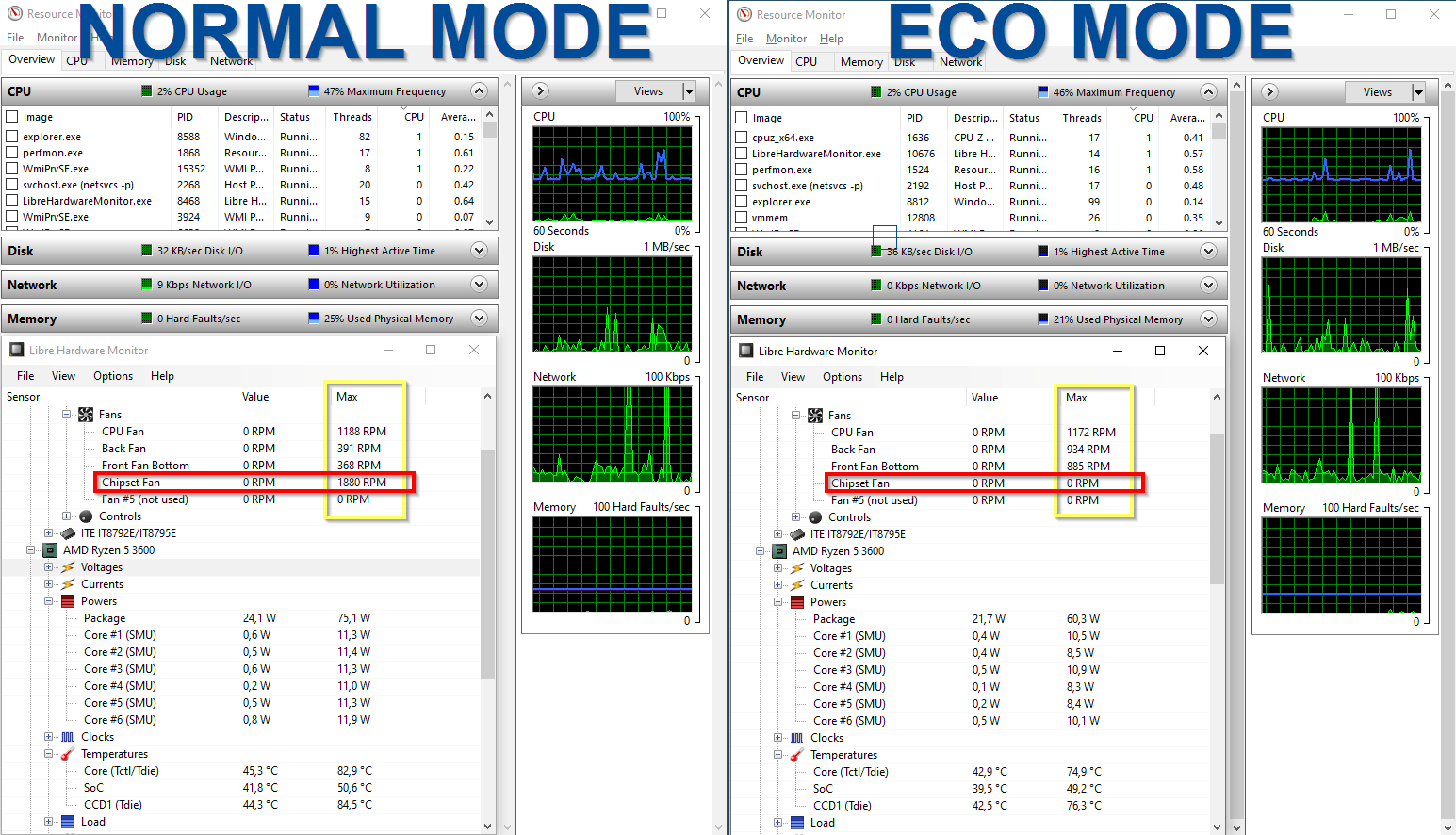
Final thoughts:
If you want an absolute silent PC the AMD Ryzen line is completely doable. Just beware and buy a motherboard that doesn't have a fan-cooled chipset. That will save you a lot of trouble.
As an Amazon Associate I may earn from qualifying purchases on some links.
If you found this page helpful, please share.